The Publisher-Subscriber Pattern in React
Nov 12, 2024
6 min read
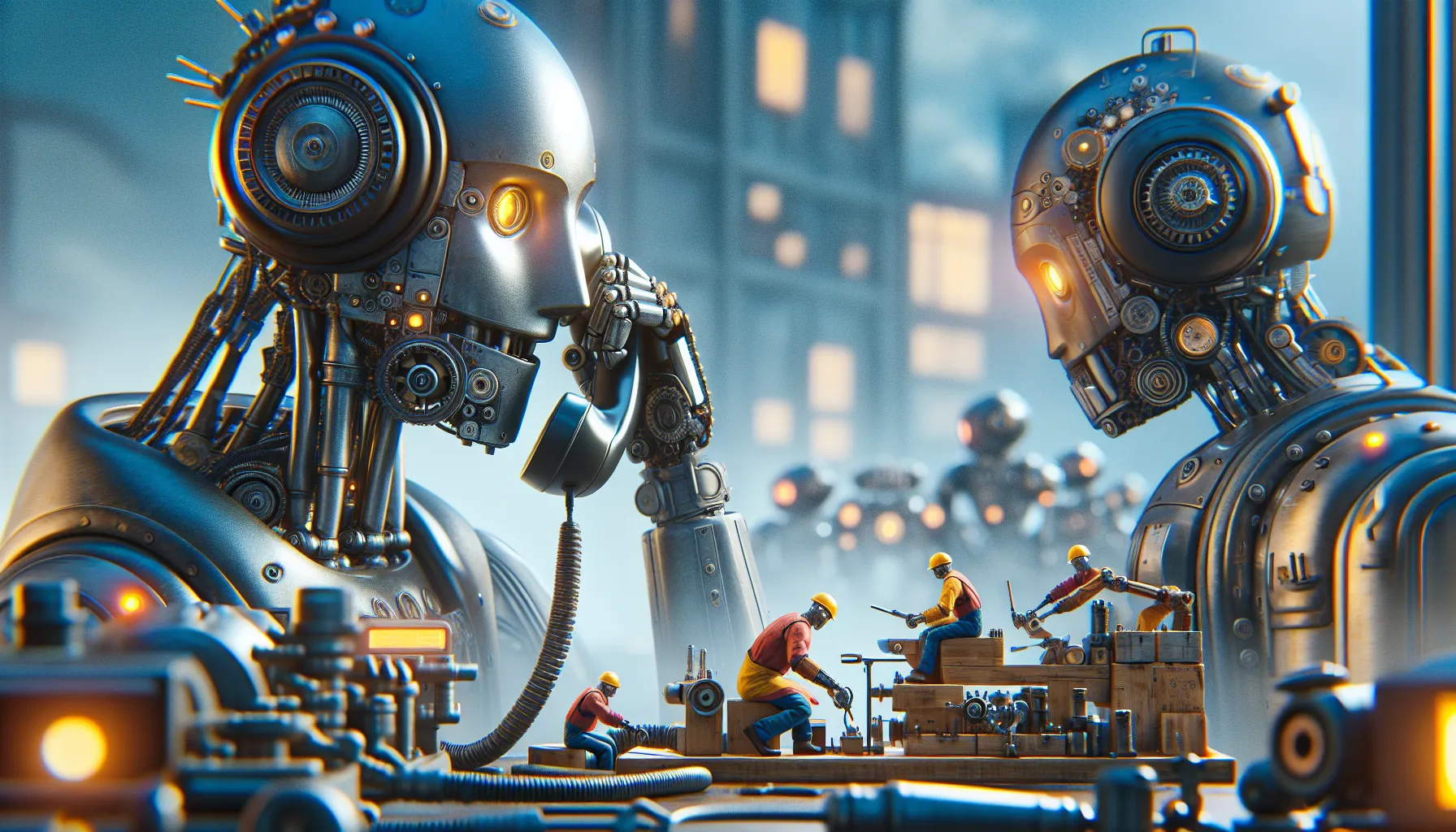
Stopwatch Demo
Consider building a stopwatch component like the one below:
🤔 Some thoughts:
-
The stopwatch should manage the state on its own. We should not lift the state up since it is updating actively. Lifting the state up to its parent would lead to frequent rerendering of the parent component, potentially degrading performance, especially if the parent includes heavy components or complex logic.
-
We want to start, stop and reset the stopwatch anywhere and anytime as we see fit.
-
When the stopwatch is started, stopped, reset or when it is ticking, we want to invoke some logic accordingly. Shall we do this by setting callbacks, like
onStart,onStop, …? Or we can do something else?
Gerneral Idea
Define a controller StopwatchController and a compoenent Stopwatch.
The controller will implement methods like start, stop and reset.
The component takes the controller as a prop and provides a visually display of the elapsed time.
export class StopwatchController { #seconds: number = 0; #tickInterval: NodeJS.Timeout | null = null;
constructor() {}
/** * Returns the elapsed seconds since the stopwatch was started. */ get seconds() { return this.#seconds; }
start() { if (this.#tickInterval) { return; }
// Update the elapsed time every 0.01s this.#tickInterval = setInterval(() => { this.#seconds += 0.01; }, 10); }
stop() { if (this.#tickInterval) { // Clear the tick interval clearInterval(this.#tickInterval);
// Unset the tick interval this.#tickInterval = null; } }
reset() { // Reset the seconds to 0 this.#seconds = 0;
// Stop the stopwatch this.stop(); }}The Stopwatch component takes props of the following type
interface StopwatchProps { className?: string; controller: StopwatchController;}Stopwatch will maintain a state variable, seconds, using useState to display the elapsed time.
Now, how can the controller notify the component to update the state? One approach is to define callback functions provided by the controller, for example onTick. The Stopwatch component sets this callback to update its state as follows:
useEffect(() => { controller.onTick = (seconds) => { setSeconds(seconds); };}, []);However, what if we also need to execute some logic outside the Stopwatch component? For instance, suppose we want to log to the console whenever the stopwatch ticks. Since the onTick callback is already set by the component, we cannot overwrite it to perform additional tasks.
The solution is to dispatch events and, based on that, apply a publisher-subscriber pattern.
Instead of defining callbacks, we will first define custom events such as StartEvent, StopEvent, TickEvent, and so on. We will then dispatch these events at the appropriate locations within the controller, which is referred to as the publisher.
Subsequently, any logic interested in a corresponding event can listen for it. For example, the Stopwatch component will listen to events instead of setting callbacks to update its internal state. The Stopwatch is referred as the subscriber.
useEffect(() => { controller.addEventListener("tick", (event) => { setSeconds(event.detail.seconds); })}, []);If we want to log the elapsed seconds outside the component, we simply write another listener to handle the TickEvent.
controller.addEventListener("tick", (event) => { console.log(`elapsed seconds: ${event.detail.seconds}`);})This logging logic is also a subscriber.
One publisher can have multiple subscribers.
Custom Events
To define our own events, we need to extends the class
CustomEvent.
Events without Extra Data
Definition of a StartEvent for the stopwatch:
class StartEvent extends CustomEvent<null> { constructor() { super("start"); }}The generic type T in CustomEvent<T>
specifies the type of the detail property.
For the StartEvent, we don’t need to attach any extra data.
So, we net the T to null.
Events with Extra Data
Now, consider defining the TickEvent
which is fired whenever the value of the elapsed seconds changes,
and the event accommodates the elapsed seconds since the start of the stopwatch.
class TickEvent extends CustomEvent<number> { constructor(seconds: number) { super("tick", { detail: seconds }); }}Then the value of the elapsed seconds can be accessed like const seconds = event.detail.
Alternatively, I recommend the following boilerplate for any CustomEvent with a non-null detail, where we treat detail as an object and define its schema. Using this boilerplate, we can handle more complex event data cleanly.
interface TickEventDetail { seconds: number;}
class TickEvent extends CustomEvent<TickEventDetail> { constructor(detail: TickEventDetail) { super("tick", { detail }); }}The Event Target
To dispatch and add or remove event listeners, we need to use a DOM element as an event target:
element.dispatch(event)element.addEventListener("xxx", listener)element.removeEventListener("xxx", listener)
One option is to create a dummy Div element as the event target using const eventTarget = new HTMLDivElement() as a property of the controller.
However, there is actually an EventTarget](https://developer.mozilla.org/en-US/docs/Web/API/EventTarget) class that we can instantiate. By definition, EventTarget is an abstraction of objects that can receive events and may have listeners for them.
export class StopwatchController { #seconds: number = 0; #tickInterval: NodeJS.Timeout | null = null; #eventTarget = new EventTarget();
constructor() {}
// ...}Add/Remove Event Listeners
To add or remove a event listener, we need to specify
type: Event type/name, the unique identifier of this eventlistener:(event: Event) => void
eventTarget.addEventListener("start", listener);eventTarget.removeEventListener("start", listener);But how can we define add and remove event listener methods for each of our custom events?
Define addXxxEventListener and removeXxxEventListener for Each Xxx Event
Let’s first implement addStartEventListener:
addStartEventListener(listener: (event: StartEvent) => void) { this.#eventTarget.addEventListener( "start", listener, );}If you are using TypeScript, you might encounter a type error because addEventListener does not accept (event: StartEvent) => void as a listener.
But don’t worry.
You can use a dirty little trick 👻 with as type casting:
addStartEventListener(listener: (event: StartEvent) => void) { this.#eventTarget.addEventListener( "start", listener as EventListenerOrEventListenerObject, );}Then, basically COPY and PASTE the same code snippet for other events…
// ...
addStartEventListener(listener: (event: StartEvent) => void) { this.#eventTarget.addEventListener( "start", listener as EventListenerOrEventListenerObject, );}
removeStartEventListener(listener: (event: StartEvent) => void) { this.#eventTarget.addEventListener( "start", listener as EventListenerOrEventListenerObject, );}
addStopEventListener(listener: (event: StopEvent) => void) { this.#eventTarget.addEventListener( "stop", listener as EventListenerOrEventListenerObject, );}
removeStopEventListener(listener: (event: StopEvent) => void) { this.#eventTarget.addEventListener( "stop", listener as EventListenerOrEventListenerObject, );}
// ...Define a Single Pair of addEventListener and removeEventListener — Play around with Types
However, we can do better by playing around with type to eliminate the repetition of the same logic.
First, define a EventMap that maps every event type to the associated custom event class.
interface EventMap { start: StartEvent; stop: StopEvent; reset: ResetEvent; tick: TickEvent;}Next, leveraging the type tricks
of keyof
and mapped types,
we can only define a single pair of addEventListener and removeEventListener:
addEventListener<K extends keyof EventMap>( type: K, listener: (event: EventMap[K]) => void,) { this.#eventTarget.addEventListener( type, listener as EventListenerOrEventListenerObject, );}
removeEventListener<K extends keyof EventMap>( type: K, listener: (event: EventMap[K]) => void,) { this.#eventTarget.removeEventListener( type, listener as EventListenerOrEventListenerObject, );}Summary
- Define a new custom event that extends
CustomEvent - Modify
EventMap - Dispatch the event in the desired place
Comments 💬